After login to Gnome, I felt very good. I can say that general users should now be ready to enjoy the Linux world! However, if you are a Chinese or using non-Latin languages, something must be done further.
As a Chinese, Chinese character input and display are necessary, although I still prefer the English interface. Fortunately there is a perfect guide for the installation of input method of SCIM in ubuntuguid.org. I just followed the instructions and I can type Chinese now. After solving this issue, it's time to try other features.
The first one is a 'Post-it' like program Tomboy. Different things can be put on the "Notes", and there is a global search function to search text among the notes. Then I tried the F-Spot, a photo management software. It organizes the photos by time and tags, and the photos can be uploaded to some online albums such as Flickr. I found it is very useful, but as a beginner, it takes some time for me to get used to manage photos with time and tags, rather than using traditional directory categories one.
The default mail client is Evolution, but I like Mozilla Thunderbird more. It doesn't mean Evolution is bad, in fact its functions are too much. Its calendar and event management is not very useful for me. I'd rather use my smart phone or even Google Calendar because I can check my schedule in any machines. In addition, the platform independent feature makes me to migrate data from one machine to another easily. As Thunderbird is not the default program, I had to install it manually (Using either apt-get or Synaptic Software Manager).
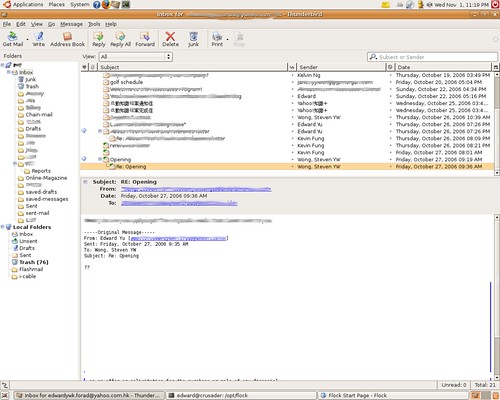
There are programs I need to install, one of them is the GNUCash. I've been using this personal finance management program for several years. The latest version can fetch the stocks price outside US such that I can control my assets and cashflow easily. Although it is not related with IT directly, I still want to emphasize that, "recognize the finance is very important".
This last issue is the multimedia. Something went wrong? It's "Chinese" again! If I just listen to english songs, I can imagine the Rhythmbox is a wonderful player. Yet it cannot display the correct Chinese characters between the Big5 and UTF-8 codings(Yes, the world are still using big5, such as my MP3 player). Then I tried the Songbird, the the problem still exists. Finally I chose the KDE's Amarok. Actually it can't solve the problem either, but at least it can display the Chinese filename in the playlist correctly, and I know which song is player. Rhythmbox and Sondbird are 'too advanced', songs must be chosen by the artist and song name. But how can I choose from the error coded characters? So some KDE applications are still better (Such as player Chinese songs).
Perhaps there are still features haven't tested, I feel this version is very good. If I have to rate it, I will give it a 90. The 10 points deducted is just because the Chinese issue :>
Chinese version is ready at 君子居
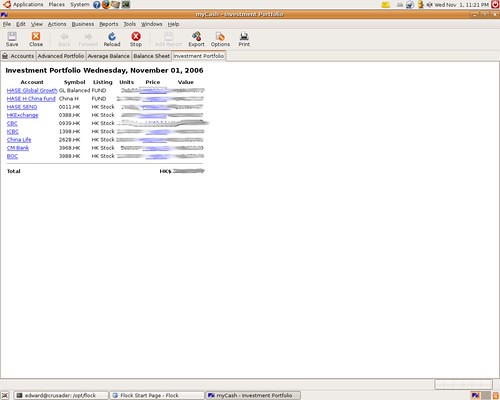
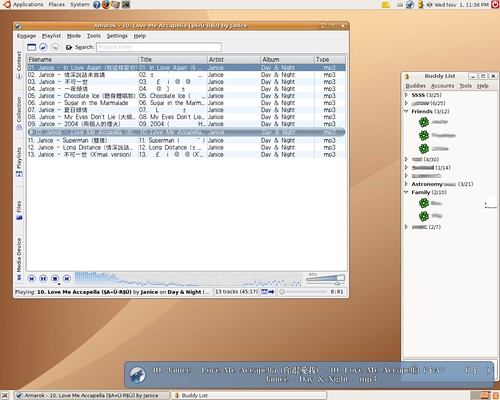
No comments:
Post a Comment